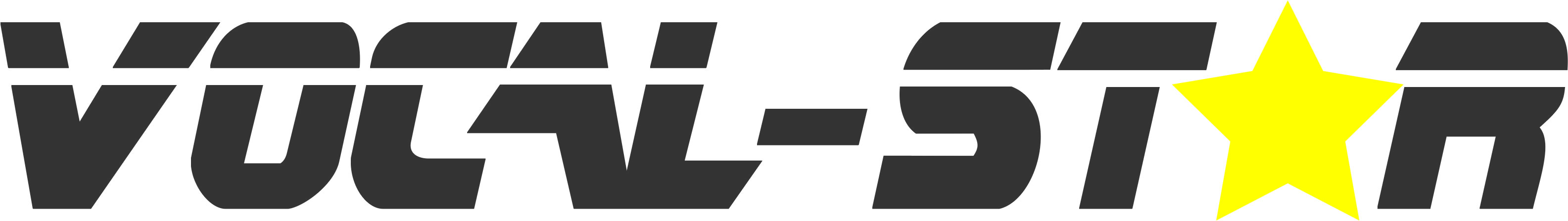VS-P180 Portable Bluetooth Party Speaker With LED Light Effects
Having a Party? Let the VS-P180 be the Centre Stage, Switch on the Light Effects, Turn Up the Volume and get the Party Started!

A Powerful 200w Portable Bluetooth Party Speaker. Built in LED light effects are on the front woofers. Bass and Treble music controls. A carry handle makes it easy to move around.
The VS-P180 is not just a Party Speaker, You can also use as a Karaoke Machine with the included 2 Microphones.
Features
Built In Bluetooth facility - Stream music from iphone, tablet etc
Echo effect for microphones
2 x VHF handheld microphones included (Batteries not included)
Built In LED light effects with ON/OFF switch
Integral USB/SD digital MP3 audio player with remote control
AUX input
Mains/rechargeable operation
Built-in carry handle
Extra microphone input (1/4 jack)
Specification
Power max. 200w
2 x 6.5" Woofers
Battery life up to 8 hours
Lithium battery:7.4v / 2600MAH
Controls: Music Volume, Bass, Treble, Echo, Mic Volume
Wireless microphone frequencies 173.8MHz + 175.0MHz
No reviews have been left for this product yet
Please sign in to leave a review
My microphone will not connect
Please switch the unit and microphone off. Check batteries are in the wireless microphone and than the cables are connected corrected on the cabled microphone. Turn the main unit on, followed by the microphone/s. Check the master volume and microphone volume is turned up. If it is still not working, complete the contact us form for further support.
The sound is low / no sound
When connected via Bluetooth the sound is controlled by your Vocal-Star product, but also the device you have connected to the Vocal-Star product (Phone, TV, Tablet ect). You will find that by turning up the volume on your connected device, that this will also increase the volume on your Vocal-Star product.
My Bluetooth will not connect
This is a very common issue which is almost always because another device is already connected. The Vocal Star product can only be connected to one device at a time, so if you connect one device (eg your phone) and then try to connect another device (eg your iPad) it will not work, you first need to go into the Bluetooth settings on your first device and disconnect from the Vocal Star product.
My microphones are cutting out
The first thing to try when wireless microphones are having problems is to change the batteries, batteries do not last long in microphones because of the type of signal they are sending so changing the batteries often solves the problem. Please ensure to use good quality "alkaline" batteries rather than rechargeable. Even if the microphone is coming on, there might not be enough power to reliably transmit audio.
My battery is not holding charge for very long
You will need to charge the product when it is not in use. Using lights and bluetooth will drain the battery faster, as will the volume you are using the product at. Recharge your batteries before they are completely dead. Not letting it die completely will extend the battery lifespan. If you are preparing to store your batteries for a period of time, make sure you do so at half charge. Unlike other types of batteries that need to be recharged throughout their storage time, lithium batteries do better at 40%-50% DOD (depth of discharge). Batteries will reduce in performance over time and use. It is important to follow the advice on looking after and maintaining batteries.